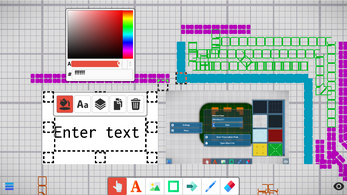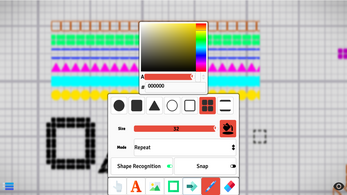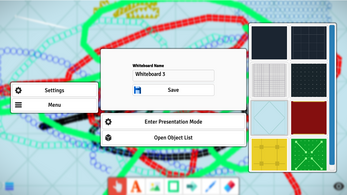Whiteboard
For more Godot content and tutorials, visit my YouTube channel.
This application is also available on Android!
Features
🔹 Write text. Select different fonts and font styles.
🔹 Insert pictures. Change the scaling mode.
🔹 Insert shapes.
🔹 Draw with different variants of brushes.
🔹 Change the background theme.
🔹 Edit the grid size, background color and more.
🔹 Presentation system.
------------------------
Description
A simple whiteboard for writing text, inserting pictures and drawing. Each tool has different settings and properties. An integrated presentation system is available. Place focus points on your whiteboard and play them back like a slide show.
Your whiteboards are private. There is no server.
------------------------
Keyboard Shortcuts
Default:
CTRL+D: Duplicate object DELETE: Delete object F1: Hide GUI
Presentation Mode:
← / A: Previous focus point → / D: Next focus point SPACE: Pause / Play
Every shortcut is also accessible through the context menu.
Note: The only way to currently import pictures on desktop is to drag and drop the picture into the program.
------------------------
Icon made by Freepik from www.flaticon.com
------------------------
Contact / Communication
| Updated | 3 days ago |
| Status | Released |
| Category | Tool |
| Platforms | HTML5, Windows, macOS, Linux |
| Rating | Rated 4.1 out of 5 stars (9 total ratings) |
| Author | Arcane Energy |
| Genre | Educational |
| Made with | Godot |
| Tags | Creative, Drawing |
| Average session | A few seconds |
| Languages | German, English |
| Inputs | Mouse, Touchscreen |
Download
Click download now to get access to the following files: